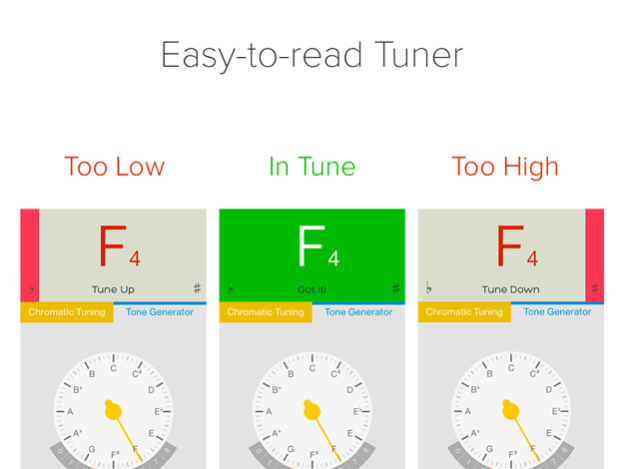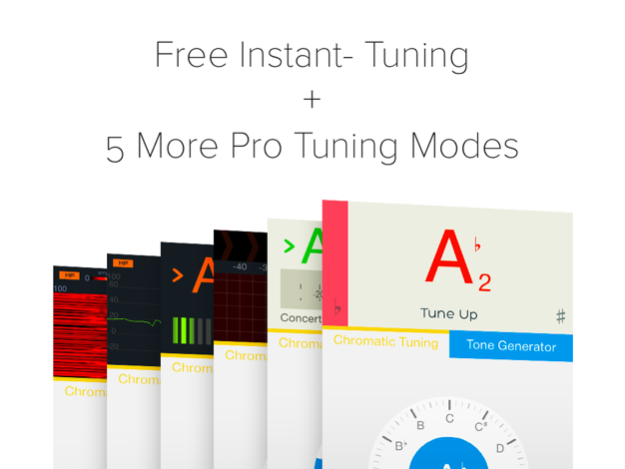insTuner Free - Chromatic Tuner 1.1
Free Version
Publisher Description
insTuner Free - The BEST, FREE, INTUITIVE Chromatic Tuner!
insTuner is a chromatic tuner that helps you tune instruments quickly and accurately.
With advanced DSP (Digital Signal Processing) algorithm, it is highly accurate (±1/1000 semitone or ±0.1 cent precision). insTuner Free is well-designed and easy to use. It features a unique "fixed" note wheel, which helps you to find the position of detected pitch easily. You can also use it as an electronic pitch pipe to tune by ear, matching the generated tones. With its large and clear display, you can tune your instrument without any difficulty: Just tune and play!
It is suitable for tuning acoustic or electric guitar and bass, ukulele, mandolin, banjo, bouzouki, bowed strings, woodwinds, brass, timpani and more. In fact, almost any instrument that sustains a tone can be tuned using insTuner Free. It supports Line-in Mode as well as Built-in Microphone Mode. Clip Microphone is supported too.
=== FREE FEATURES ===
* Universal App, purchase once, available on all of your iOS devices: iPhone/iPhone5/iPod/iPad.
* Precise to ±1/1000 semitone (±0.1 cent)
* Tuning Range from C0 to B8, covering the range of almost all of musical instruments
* Well-designed "Fixed" note wheel display
* Tone generator
* Line-in and Built-in Microphone Modes
* Optimized for iPhone 6 and iPhone 6 Plus
=== ADVANCED FEATURES ===
* Supported both Landscape mode
* Strobe Tuning Mode
* Fine Tuning Mode with a highly responsive tuning meter for perfect tuning
* Historical Curve Mode that shows tuning results over time
* FFT Tuning Mode for frequency analysis with Log, Linear or Note Display options
* Real-time Spectrogram Mode with Log, Linear, Note and Median Frequency Display options for real-time audio analysis
* Adjustable A4 (Concert A) calibration in 0.1 Hz increments
* Customizable temperaments
* 12 notations
* Needle damping
* Customizable transposition options for transposing instruments
* Tone generator with four wave forms
* Customizable Input Channels
* Supported Apogee One
* Supported Inter-App Audio
* Supported Audio Bus
=== NOTICE ===
iPod Touch 3rd generation requires an external microphone.
===About EUMLab===
EUMLab's goal is to unleash your musical talent! With magic technology, EUMLab provides many products to help you create or learn music.
More about us on www.eumlab.com
Follow us on Twitter/Facebook @EUMLab
Questions? Write to us: feedback@eumlab.com
Watch videos on bit.ly/eumvideo
----------------------------------------------
Enjoy insTuner? Try Pro Metronome for FREE! http://bit.ly/prometronome
Jul 7, 2015
Version 1.1
This app has been updated by Apple to display the Apple Watch app icon.
1. Fixed minor bugs
2. Added integration to other EUMLab's apps
3. Added simplified Chinese support.
About insTuner Free - Chromatic Tuner
insTuner Free - Chromatic Tuner is a free app for iOS published in the Audio File Players list of apps, part of Audio & Multimedia.
The company that develops insTuner Free - Chromatic Tuner is 轶翔 肖. The latest version released by its developer is 1.1. This app was rated by 9 users of our site and has an average rating of 3.7.
To install insTuner Free - Chromatic Tuner on your iOS device, just click the green Continue To App button above to start the installation process. The app is listed on our website since 2015-07-07 and was downloaded 993 times. We have already checked if the download link is safe, however for your own protection we recommend that you scan the downloaded app with your antivirus. Your antivirus may detect the insTuner Free - Chromatic Tuner as malware if the download link is broken.
How to install insTuner Free - Chromatic Tuner on your iOS device:
- Click on the Continue To App button on our website. This will redirect you to the App Store.
- Once the insTuner Free - Chromatic Tuner is shown in the iTunes listing of your iOS device, you can start its download and installation. Tap on the GET button to the right of the app to start downloading it.
- If you are not logged-in the iOS appstore app, you'll be prompted for your your Apple ID and/or password.
- After insTuner Free - Chromatic Tuner is downloaded, you'll see an INSTALL button to the right. Tap on it to start the actual installation of the iOS app.
- Once installation is finished you can tap on the OPEN button to start it. Its icon will also be added to your device home screen.